Recommended
Sometimes your computer may display a message stating that the Thinkpad BIOS password is broken. There are many reasons that can cause this problem.
If you set the actual supervisor password in the BIOS module, you will be prompted to enter this password before accessing the settings set in the BIOS. However, if you have forgotten the BIOS password on a Lenovo laptop, how can you enter BIOS settings successfully? How do I go back to resetting or clearing an ignored password?
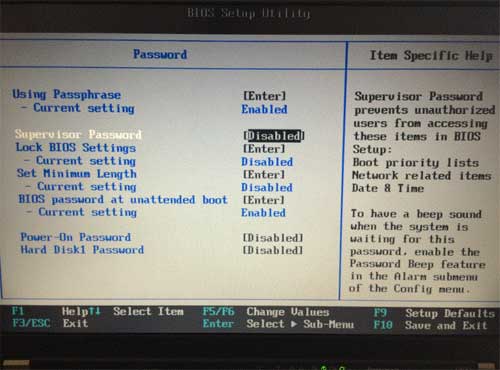
If you find a problem with your laptop, then you are better off contacting the manufacturer’s structure and support and asking for recommended hardware to enable BIOS setup options. But as I see on the official Lenovo laptops page, since they cannot help you reset the BIOS password, if you forget the unwanted password, they recommend that you replace the motherboard.
If Lenovo Service cannot help you open the BIOS password, you can use the following methods to check it. Can be used for Lenovo ThinkPad, Yoga, Ideapad laptops and / or other Lenovo laptop series.
- 3 Ways to Determine BIOS Password on Lenovo Laptop:
- Use backdoor password
- Remove the CMOS battery
- SDA short circuit, nottalking about SCL in the security chip
Use The Master Backdoor Password
Details of the production backdoor are built into the BIOS. It is hidden, so we usually don’t see it. However, we will effortlessly try to figure it out on the master password site.
1. Power on, press f1 to open the BIOS input screen.
2. If all these many passwords are wrong in the three passwords box, try a password, you will end up stuck at the system shutdown screen. And you will get the best code to get the backdoor password. Pay attention to this code.
3. If you are going to use another computer with the same Internet access, open this page: https://bios-pw.org/.
4. Enter the code, customers will receive a system deactivation panel and click on receive a password.
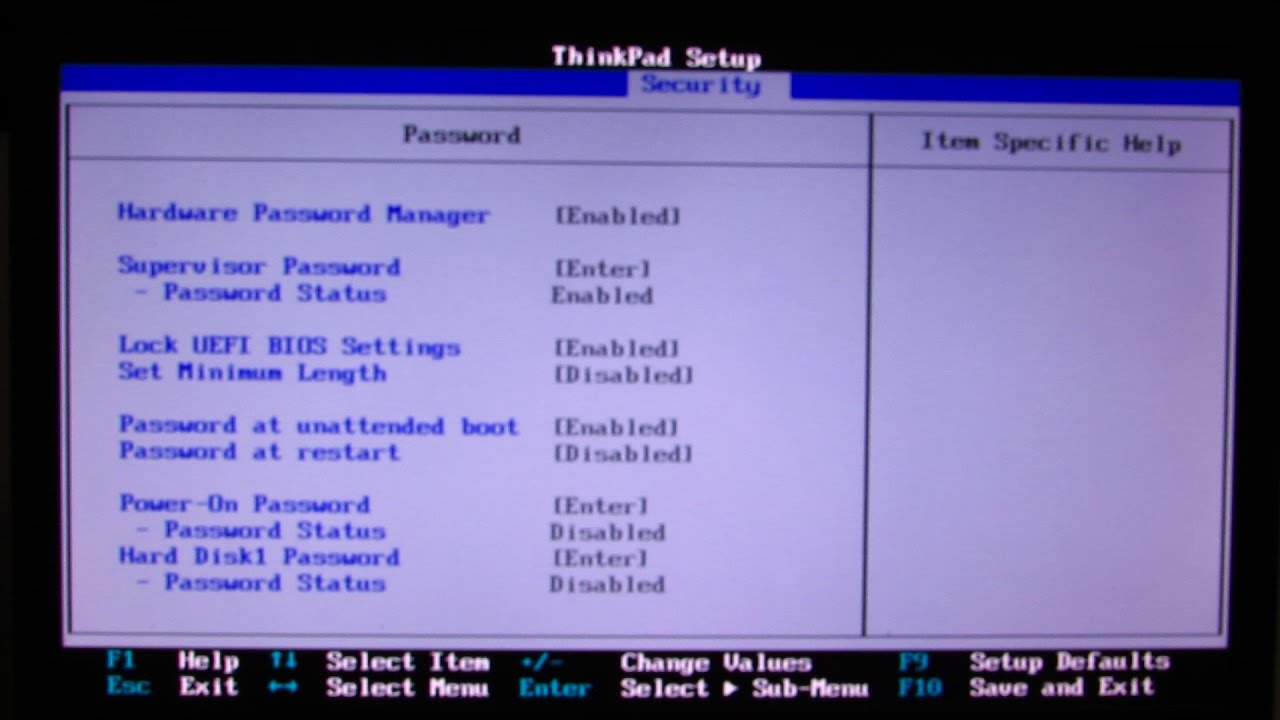
5. You will receive a list of passwords by email. Go to your PC, reboot it and press F1 to reboot from the BIOS login screen, then try with password list one and one. But you only need to enter three incorrect pairs Before your system is locked. Good luck to you!
If you can’t find your backdoor password, try the following methods.
Remove The CMOS Battery
1. Turn off the laptop, disconnect Lenovo from the power source, disconnect all cables from the laptop.
2. Remove the battery from the laptop, in this case remove the bottom of the laptop case.
3. Check your CMOS battery frequently and carefully remove the CMOS battery from your laptop. This will return the BIOS settings to normal and reset the BIOS password.
4. Wait for HR service, put the cmos battery back into the socket and reassemble the laptop.
5. Turn on the laptop, press F1 key regularly, you will enter Lenovo / ThinkPad BIOS setup without password input.
Scheme
SDA And SCL Short Circuit In The Security Chip
1. Turn off the laptop, disconnect the power supply, disassemble the laptop. (Pay attention to the screw, as well as the place where you can take a family photo. Riddle.)
2. If you disassemble the laptop, you will recognize the microcircuit. I would say it is onback of the motherboard. Take the plastic frame and flip the motherboard over and you can see it. As shown in the image below, the IC is in a red circle.
Recommended
Is your PC running slow? Do you have problems starting up Windows? Don't despair! Fortect is the solution for you. This powerful and easy-to-use tool will diagnose and repair your PC, increasing system performance, optimizing memory, and improving security in the process. So don't wait - download Fortect today!

3. To short-circuit the microcircuit, the customer must turn on the laptop and boot. After receiving the SCL and SDA, connect its hard drive, battery, keyboard, display, and other basic components equipped with a laptop.
4. Connect the AC adapter when turning on the laptop. When someone’s keyboard light comes on, short-circuit SCL and SDA.
5. If this works well enough, you can easily enter BIOS without asking for a password. Otherwise, your site will have to be tried several times.
6. When entering BIOS setup, reset the BIOS password. If it is not necessary, you can delete the supervisor password in the BIOS, in the subdivision you can forget the BIOS password on the laptop again.
7. Finally, don’t forget to press F10 to say goodbye and save your changes.
8. After the BIOS successfully unlocks your username and password, shut down the laptop tobuy and assemble your laptop.
Related Articles
- Reset BIOS password on Asus laptop / desktop
- Reset BIOS security for Dell Inspiron / Latitude / Precision / Vostro notebooks
- How to delete power-on data or BIOS password if you don’t remember
- Locked in Windows 7 Home Premium, how to unlock without password
- How to unlock locked laptop in Windows 8 without password
- Locked because I forgot my Windows 10 laptop password, so how to unlock it
Speed up your PC today with this easy-to-use download.
Thinkpad Bios Passwort Knacken
Rompere La Password Del Bios Di Thinkpad
Breek Thinkpad Bios Wachtwoord
Zlam Haslo Do Biosu Do Thinkpad
Slomat Parol Thinkpad Bios
Casser Le Mot De Passe Du Bios Du Thinkpad
Bryt Thinkpad Bios Losenord
Quebrar A Senha Da Bios Do Thinkpad
씽크패드 바이오스 비밀번호 깨기
Romper La Contrasena De La Bios De Thinkpad




